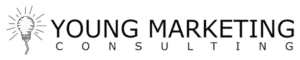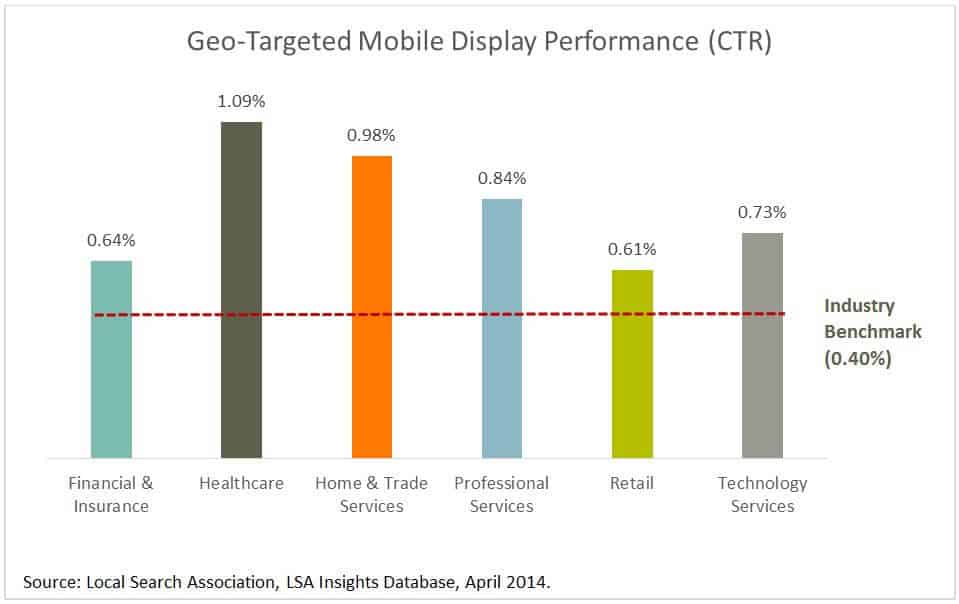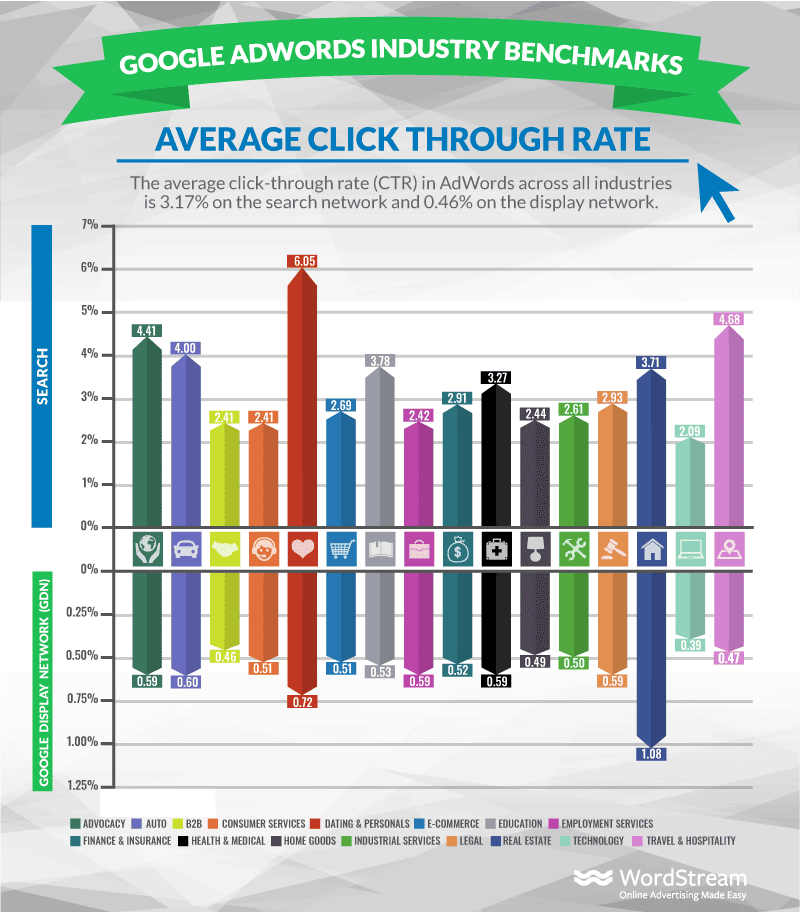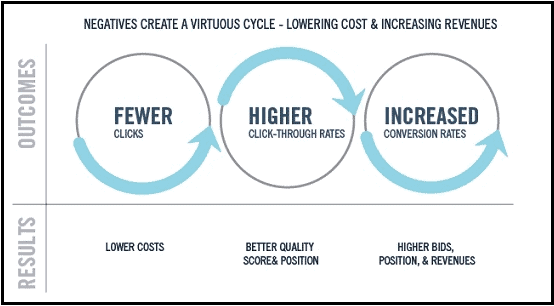According to a 2016 report by Disruptive Advertising, the average Google Ads account is wasting 75.8% of its budget. That’s a huge amount of money, especially for businesses that are struggling to stay afloat through the enormous economic challenges of the past year. We’ve talked before about how important it is to keep advertising during lean times, but spending wisely is more important than ever.
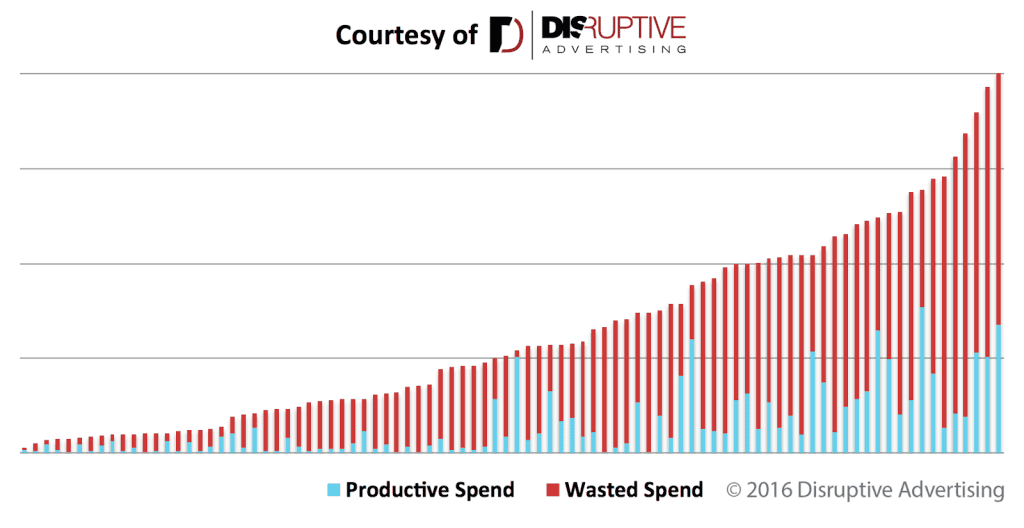
What is Wasted Spend?
Spending money on irrelevant clicks and bidding on keywords that don’t convert will quickly cause your Google Ads campaign to spend more than it makes.
Are you wasting money on Google Ads? Following these five tips can help you avoid waste and improve performance this year.
1. Improve Your Quality Score
Not unlike search engine optimization, Google Ads optimization too requires understanding a somewhat mysterious algorithm: the factors that shape your ad quality score. The quality score assigned to your ads will determine several important things for any campaign you run, including ad position, cost per click, and cost per conversion. It’s a bit of a vicious cycle since your ad position can then influence your click through rate and “tell” the algorithm that your ads aren’t as relevant as a competitor’s, so it’s important to improve your quality score as part of your efforts to spend more efficiently on Google Ads.
What factors influence your quality score?
While we don’t know the exact weight given to each factor, your quality score is calculated based on the following items:
- Click-through-rate (CTR)
- Relevance of your ad text to your keywords
- Landing page quality & relevance to your keywords
- Keyword relevance to each ad group
- Google Ads account performance history
Pro-Tip: Since relevance of all kinds is so valuable, the best way to improve your quality score is to focus tightly on specific sets of target keywords that your audience would use to search for your products and services. Once you zero in on those keywords, make sure they have a strong (but not unnatural) presence on your landing pages and in your ads.
2. Pay Attention to Your Impression Share
Google describes your impression share as “the percentage of impressions your ads receive compared to the total number of impressions your ads could get.” Often, impression share used as an indication of how your ads can reach more people if you adjust your bids or budget. However, in our experience, impression share is also a good indication of whether or not your ads will lead to the number of conversions you need to achieve positive ROI.
For most of our clients, we’ve found that an impression share above 30% will generate the needed conversions to keep costs low and stay “in the black.”
Unfortunately, there isn’t a one-size-fits-all approach to increasing your impression share. Rather, there are different approaches to try depending on your goals, budget, and target audience. All of the following tactics can work, but they might not apply to you:
- Narrow your location targeting. If your business is somewhere customers visit in person, consider narrowing your location targets in order to increase your impression share. Sure, some customers might come from 20 miles away, but reducing your scope to 10 miles should increase your impression share and get you in front of the most relevant audience.
- Limit your ad schedule. Think about your target audience and your business; when do you think most people are likely to search for what you offer? Set your ad schedule to only show ads during that time. You’ll increase your impression share and people will find you at the most critical time.
- Increase your bids. Find your most successful keywords (the ones that most often lead to conversions) and increase your bids for those terms. Higher bidding will make your ads more competitive and increase your impression share for the terms that matter most.
- Increase your budget. This isn’t always a reasonable approach, but increasing your budget will generally increase your impression share. As long as you track your ROI closely, raising your budget can be a quick and efficient way to improve your campaign performance.
3. Make Sure Your Conversions are Tracking
According to a study of over 2,000 Google Ads accounts, only 29% were tracking conversions effectively enough to know if their ads were working. Without effective tracking, you have no way to see whether or not your ads are generating meaningful revenue for your business.
What Makes Tracking Effective?
If your tracking is working properly, it will give you insight into your sales from the time someone clicks on your ad until they become a paying customer. In most cases, this means tracking lead form submissions or phone calls and using an automated or manual approach to match those Google Ads leads to immediate or future sales.
Your tracking should be in place before your ads ever begin running, but it’s never too late to set things up. Google Analytics works well with Google Ads to track form submissions, and call tracking software like CallRail can help monitor phone calls that come in as a result of your ads.
4. Monitor Google Ads Campaign Metrics Regularly
If you aren’t regularly monitoring the performance of your Google Ads, chances are good that you’re wasting money on ads that are underperforming. Even worse, because of the way quality score works, your neglect could be hurting all your ads.
We monitor our clients’ accounts weekly and do thorough performance reviews twice a month to make sure our ads are performing as expected. These regular check-ins are the best way to make sure you notice small problems before they become big ones. Typically, the metrics to look at include:
- Click-Through-Rate: How many people click on your link after seeing your ad? CTR offers a good indication of whether or not your ads are relevant for your users. As we mentioned earlier, higher click-through-rates will also help increase your quality score.
- Cost-Per-Click (CPC): How much are you paying for each click? A reasonable CPC will depend on your industry, area, and competition, but it’s important to keep an eye on whether your costs are going up or down. If your cost per click keeps increasing, it will limit how many clicks (and thus, conversions) your ad can receive.
- Conversions: How many people took action on your ads? Often, this means filling out a web form to express interest or calling your business for more information. The more conversions, the better!
- Cost Per Conversion: How much are you paying for each conversion? To determine a good cost per conversion, you’ll need to consider what percentage of your conversions turn into customers and how much those customers spend with your business. When your cost per conversion gets too high, Google Ads revenue can turn from positive to negative very quickly.
- ROI: What is the return on your Google Ads investment? You won’t find this information in your Google Ads dashboard, so you’ll need to calculate it yourself by comparing your ad spend to the revenue generated by your ads. Keep in mind that most campaigns won’t see positive ROI right away; it can take a few months or more depending on the average sales cycle for your business.
5. Take Good Care of Your Keywords
It’s not only important to monitor your target keywords and prune your list regularly when you see keywords that just aren’t getting enough clicks, impressions, or conversions, but it’s also important to curate a list of negative keywords – the search terms you don’t want to trigger your ads. For instance, if you’re advertising for your local music school, you don’t want to be found when someone searches “learn to play piano for free.”
Creating a list of negative keywords and adding to it when you see irrelevant search terms pop up in your Google Ads dashboard can create a positive cycle for your campaigns that leads to better overall performance.
Do you need help reviewing and revising your Google Ads campaign to avoid waste and increase ROI? We’re here for you! Email us to talk more about our PPC management services.