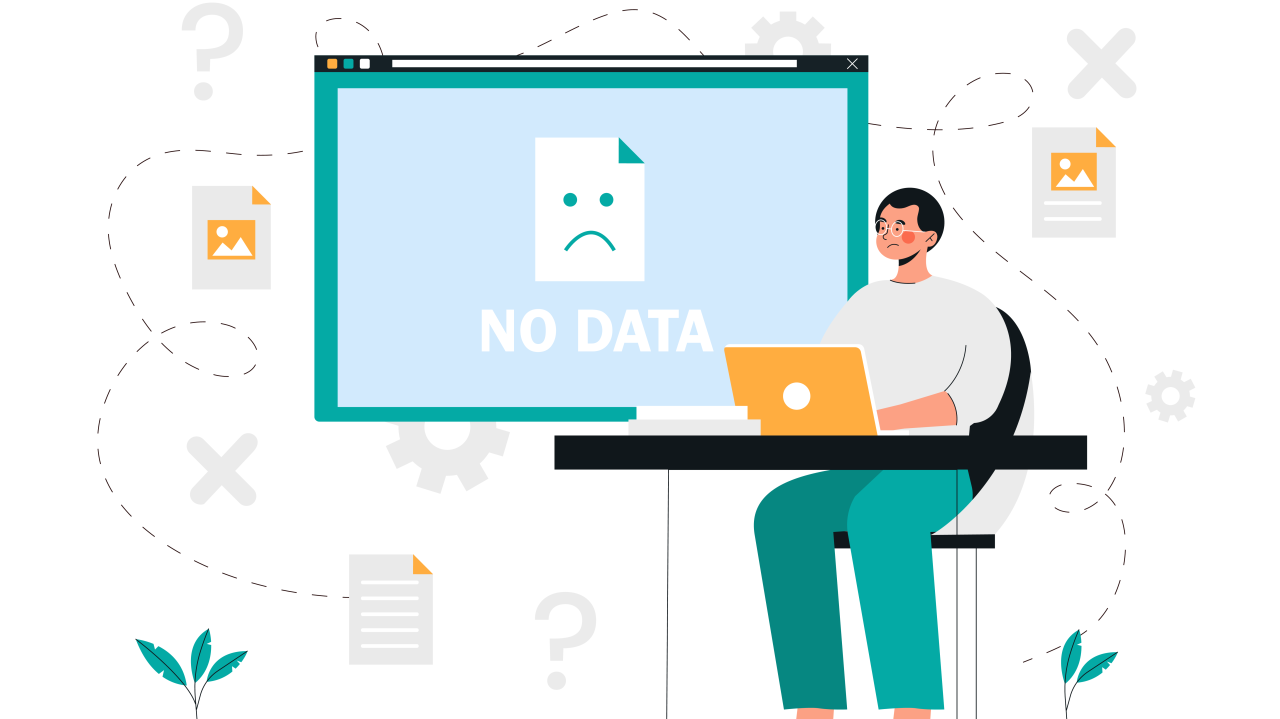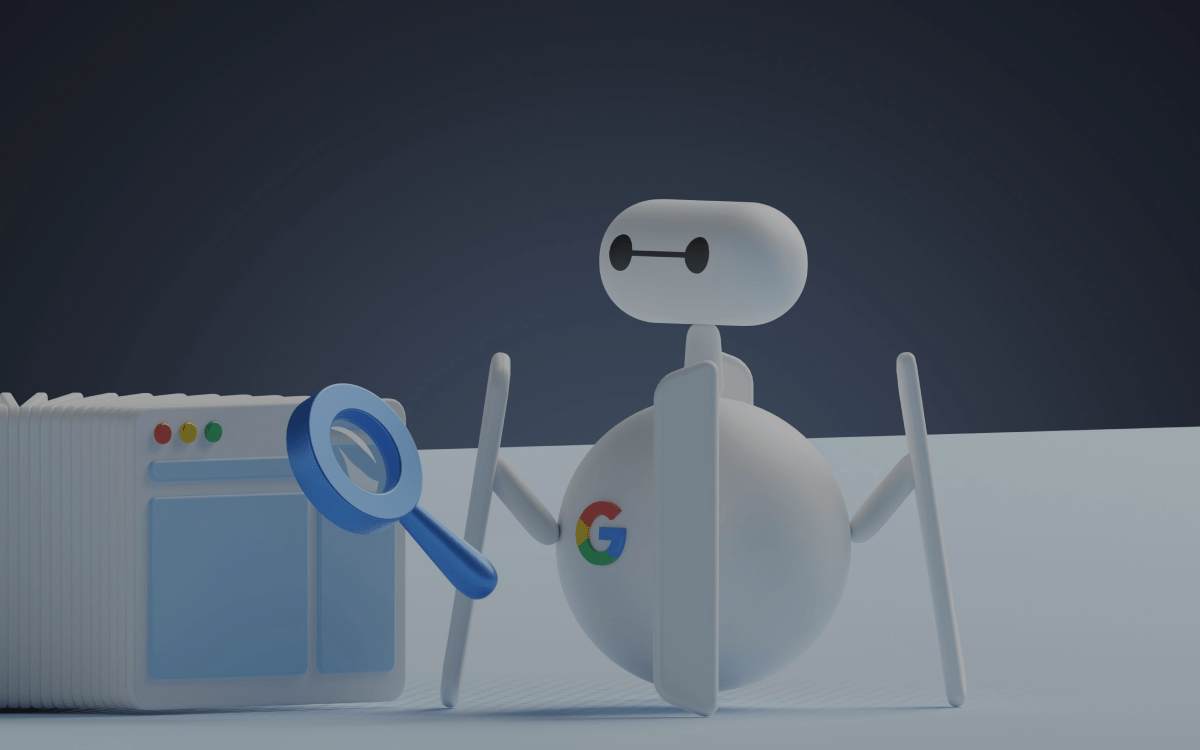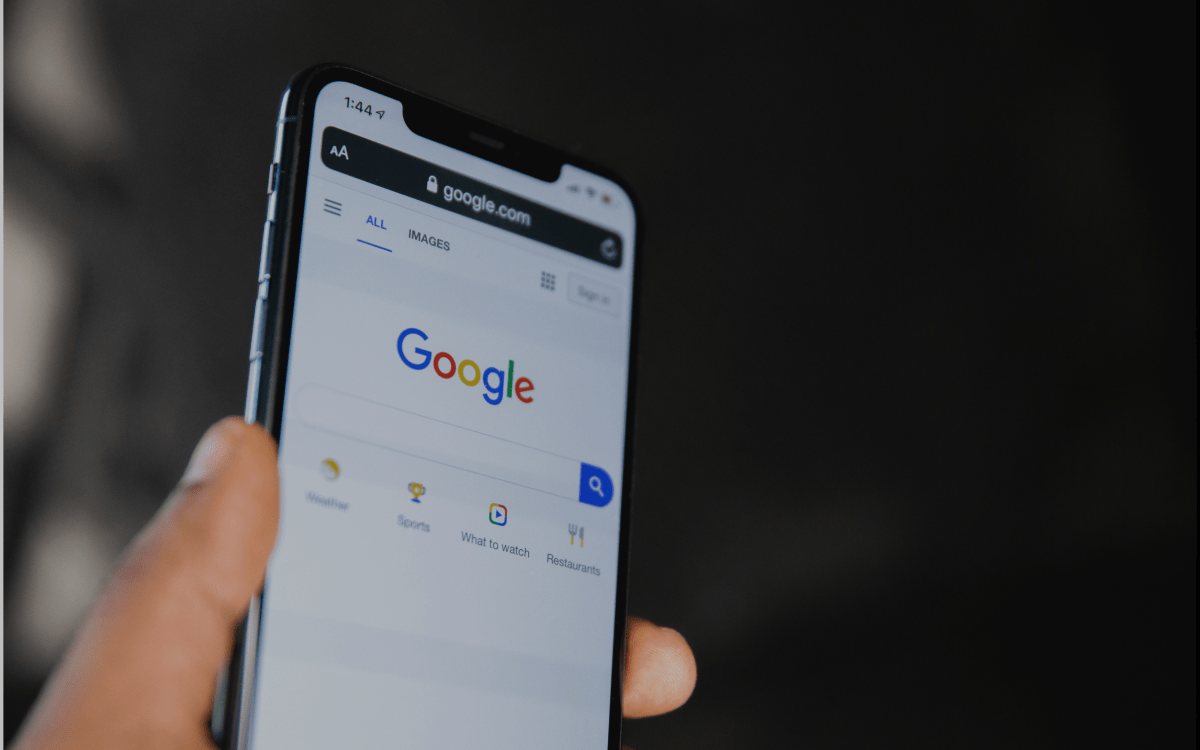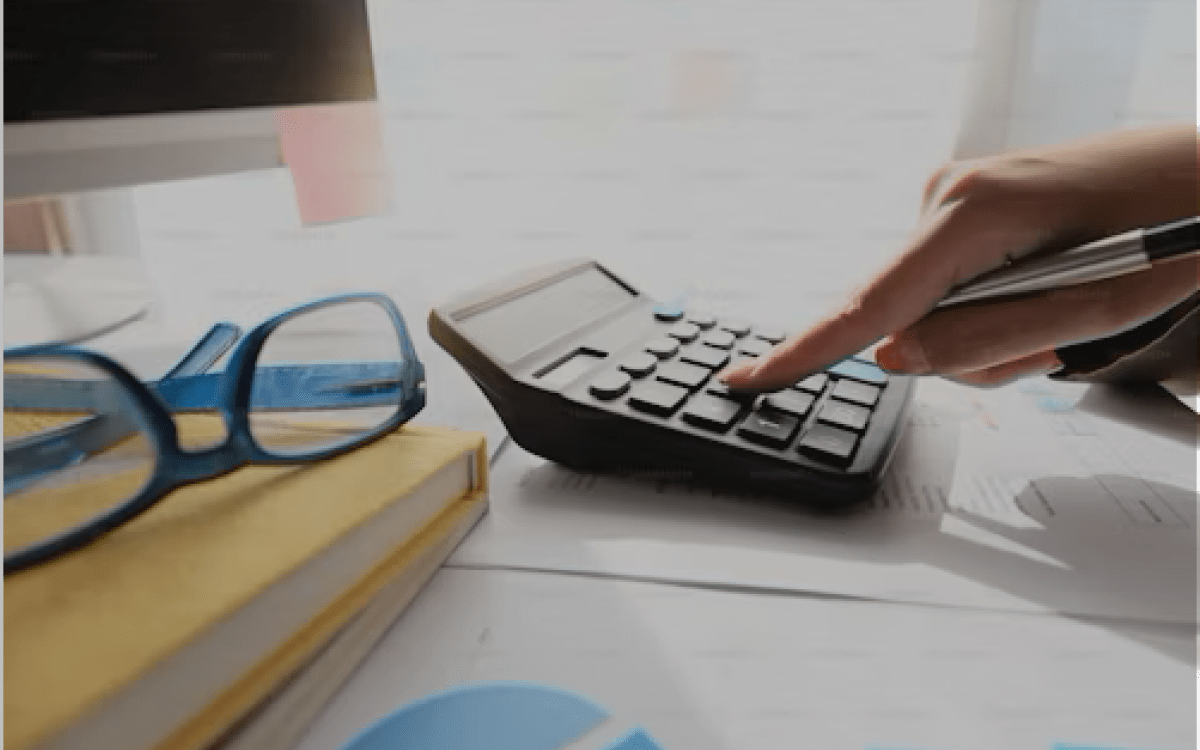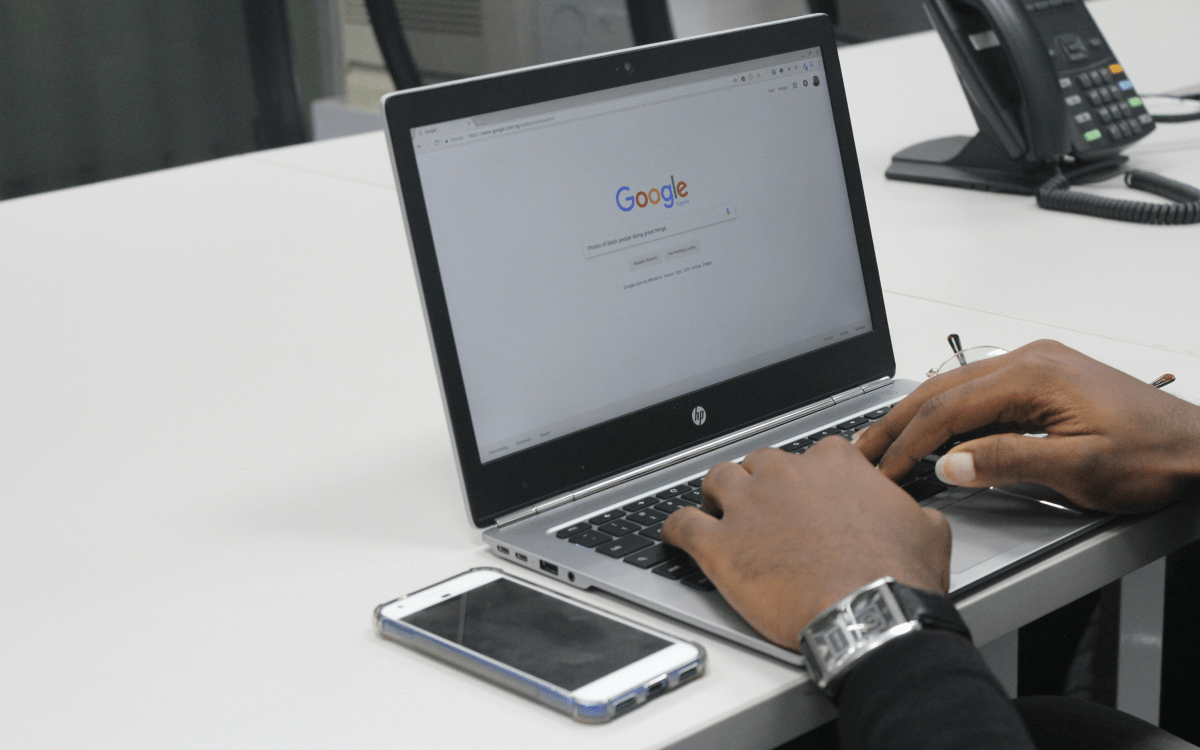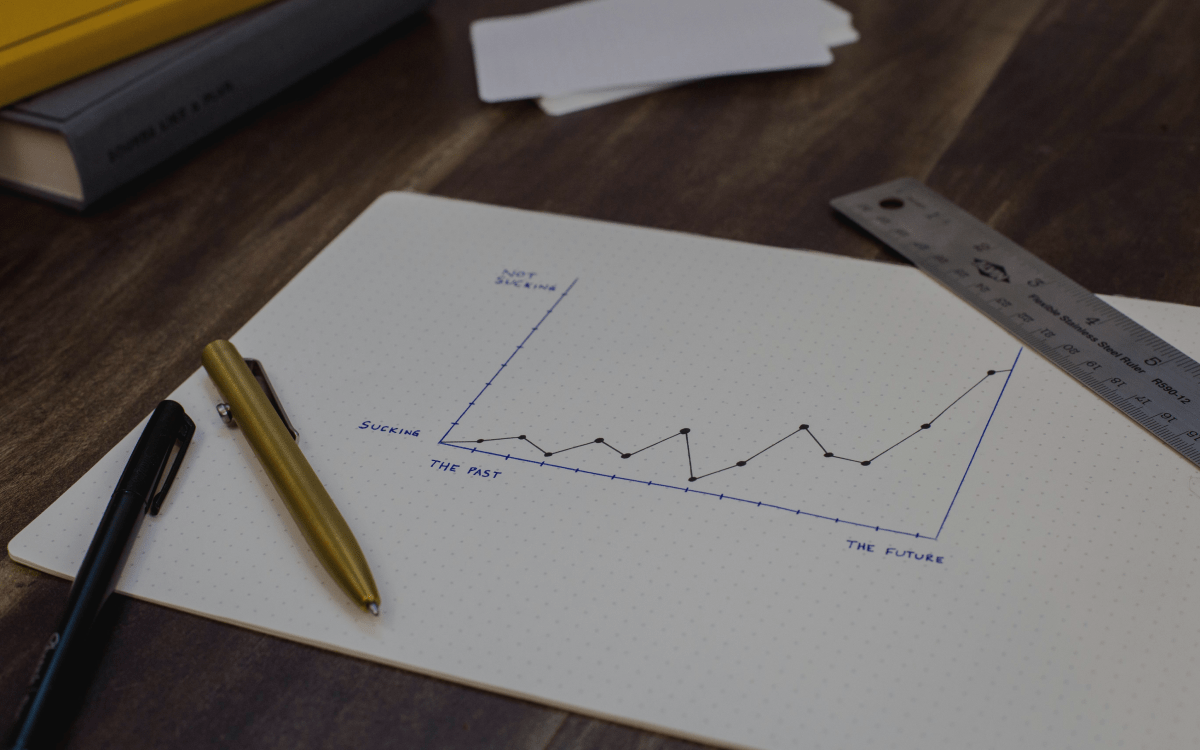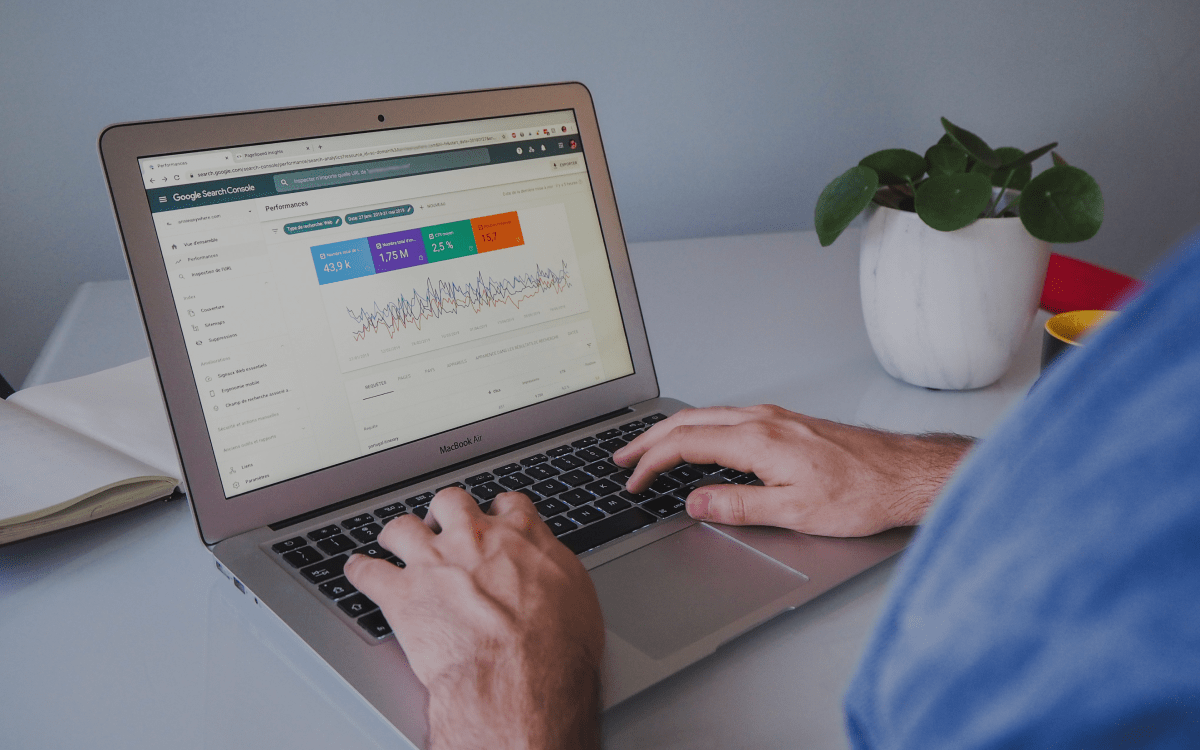Learn how to maximize your return on investment with pay-per-click advertising. Explore strategies, tips, and best practices to create targeted campaigns that drive traffic and conversions while staying within your budget.
The rise of AI search means the decline of marketing attribution. Here's how to respond.
Search is changing, and clicks aren’t guaranteed. Learn how to adapt your content and strategy for the zero-click era.
Content is king, but quality matters more than quantity. Learn how a strategic content audit can boost SEO, improve UX, and drive real engagement.
An overview of how the algorithm works and LinkedIn best practices to grow your visibility.
Explore the future of search: AI’s growing role, shifts in ad costs, and emerging trends like voice and visual search. Prepare your strategy for evolving digital landscapes.
Explore the dominance of the digital advertising duopoly and its effects on businesses. Learn key insights and strategies for success in this competitive realm.
Maximize your Google Ads budget with these 5 expert tips for cost-saving strategies in 2021. Save money while optimizing your ad performance.
Understand the compelling reasons to utilize Google AdWords, harnessing its power to enhance visibility, attract targeted traffic, and maximize ROI in digital marketing campaigns.
Stay updated on recent Google AdWords changes and best practices. Enhance your advertising strategies for better ROI with insights from Young Marketing Consulting.
Explore key trends in search engine marketing for 2016. Understand how to adapt strategies to improve your online visibility and drive business growth.
Identify why your SEO strategy may be failing: audit technical issues, refine keyword targeting, and enhance content relevance for improved rankings.
Stay ahead with fast-acting SEO tools: harness trends using keyword research, competitive analysis, and performance tracking for impactful strategies.
Boost your LinkedIn presence with these 3 key strategies for content marketing. Enhance engagement, build your brand, and drive professional growth effectively.
Stay ahead in social media with these 6 updated best practices for 2016. Optimize your strategy to enhance engagement, build your brand, and drive results.
Master social media with these 6 best practices for 2016. From engagement tips to strategic insights, elevate your online presence and connect with your audience.
Discover how content marketing propelled Wanted Analytics to success in our Forbes feature. Learn key strategies and insights that drove their impressive growth.